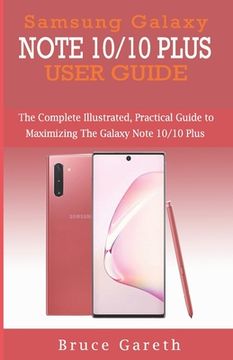Compartir
Samsung Galaxy Note 10/10 Plus User Guide: The Complete Illustrated, Practical Guide to Maximizing the Galaxy Note 10/10 Plus (en Inglés)
Bruce Gareth
(Autor)
·
Independently Published
· Tapa Blanda
Samsung Galaxy Note 10/10 Plus User Guide: The Complete Illustrated, Practical Guide to Maximizing the Galaxy Note 10/10 Plus (en Inglés) - Gareth, Bruce
S/ 84,66
S/ 141,10
Ahorras: S/ 56,44
Elige la lista en la que quieres agregar tu producto o crea una nueva lista
✓ Producto agregado correctamente a la lista de deseos.
Ir a Mis Listas
Origen: Estados Unidos
(Costos de importación incluídos en el precio)
Se enviará desde nuestra bodega entre el
Jueves 18 de Julio y el
Lunes 29 de Julio.
Lo recibirás en cualquier lugar de Perú entre 2 y 5 días hábiles luego del envío.
Reseña del libro "Samsung Galaxy Note 10/10 Plus User Guide: The Complete Illustrated, Practical Guide to Maximizing the Galaxy Note 10/10 Plus (en Inglés)"
The Galaxy Note 10 isn't just thinner and lighter than the Note 9, but it's one of the most compact phones ever.Samsung built the Galaxy Note brand on delivering the best big-screen phones around. The 6.3-inch Note 10 is one of the most compact big-screen phones yet, thanks to its nearly bezel-free Infinity-O screen - and some features Samsung left on the cutting room floor. The Note 10 also boasts several S-Pen enhancements (including gestures), a better camera for video recording, outstanding hardware, excellent battery life and an easier way to mirror the phone on a PC. However, these devices pack so much inside that setting up and personalizing your Galaxy Note 10 can be an intimidating process - especially if you don't know where the pertinent settings can be found. For instance, all the phone's buttons are on the left side of the Note 10 plus. Pressing and holding the power button activates Bixby instead of offering power options. So there is a learning curve in getting used to the Note 10 Plus' layout.This complete step-by step guide will guide you through all the basics and advance tips and tricks to master your device like a pro. Add this guide to your library now and make the most of your device.
- 0% (0)
- 0% (0)
- 0% (0)
- 0% (0)
- 0% (0)
Todos los libros de nuestro catálogo son Originales.
El libro está escrito en Inglés.
La encuadernación de esta edición es Tapa Blanda.
✓ Producto agregado correctamente al carro, Ir a Pagar.